What can I set up on my Pay Terminal Plus?
Table of Contents
Here you can find an overview of all your Pay Terminal Plus setting options.
In a nutshell
You can modify the following settings:
- Language: German, English or French
- Device name: customize it any time you want
- Dark mode: switch on/off
- Logo: show your logo on the Pay Terminal Plus and adjust it to the dark mode if needed.
- Set display brightness & standby time.
Let's go - Step by step
Tap on Menu > Settings on your Pay Terminal Plus and change the following settings to your preference:
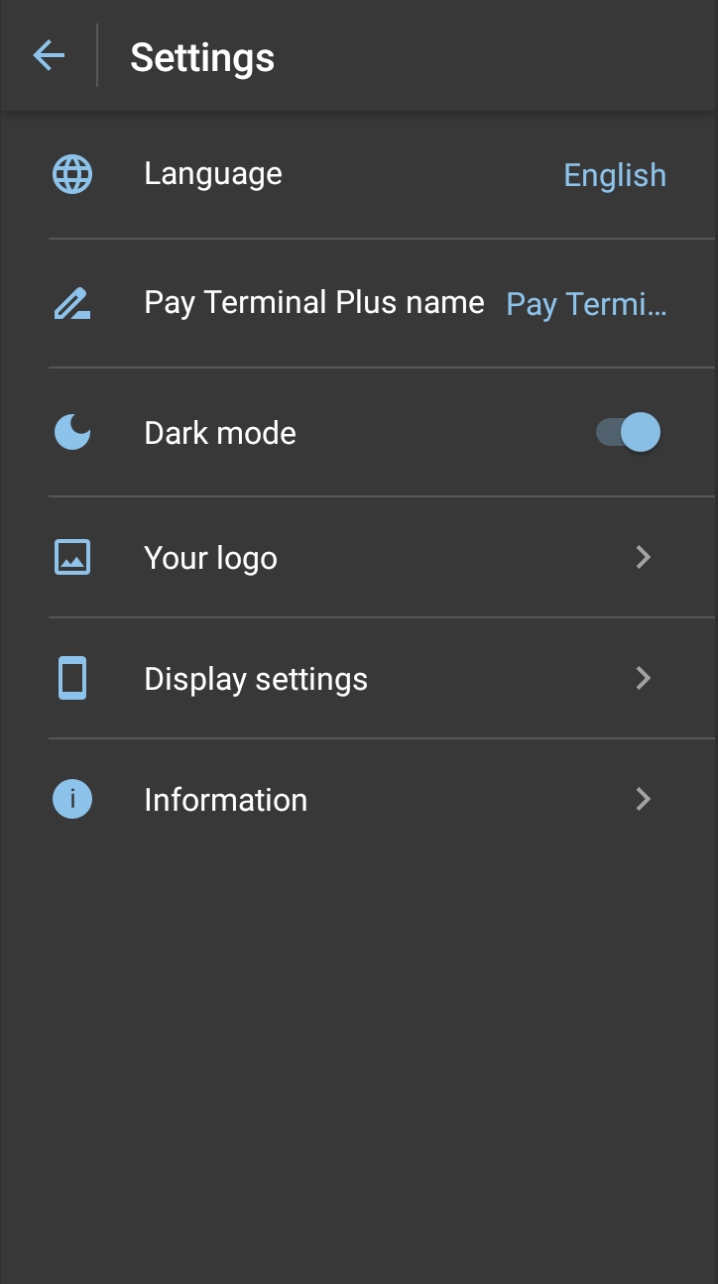
- Language: choose between German, English, or French.
- Name: you can change the name of your Pay Terminal Plus at any time.
- Switch on/off the dark mode.
- Logo: Do you want to see your logo on Pay Terminal Plus? You can set that here. Also, you can optimize your logo to the dark mode if you select this option.
- Display settings: Set the brightness of the Pay Terminal Plus here. You can also set the standby time here.