Step 5.2: Check status of your cashless payment registration with orderbird PRO
Learn how to quickly and easily check the status of a payment.
Table of Contents
When can I start using the orderbird card reader?
To work with the card reader, your registration for orderbird Pay must be completed. If you have sent all necessary documents via BANKIDENT (more information: Step 5.1: Register for cashless payment with orderbird PRO) to Nexi Germany, your account is in the process of being set up.
This is how you find out whether you can already accept card payments:
You can start if ...
- ... you are holding the Nexi Germany welcome letter in your hands. You will receive this by mail as soon as the bank has approved your application.
- ... and the new payment method "card payment" also appears in the app.
You can check this directly in the orderbird app. Simply open Settings > Payment > Payment methods.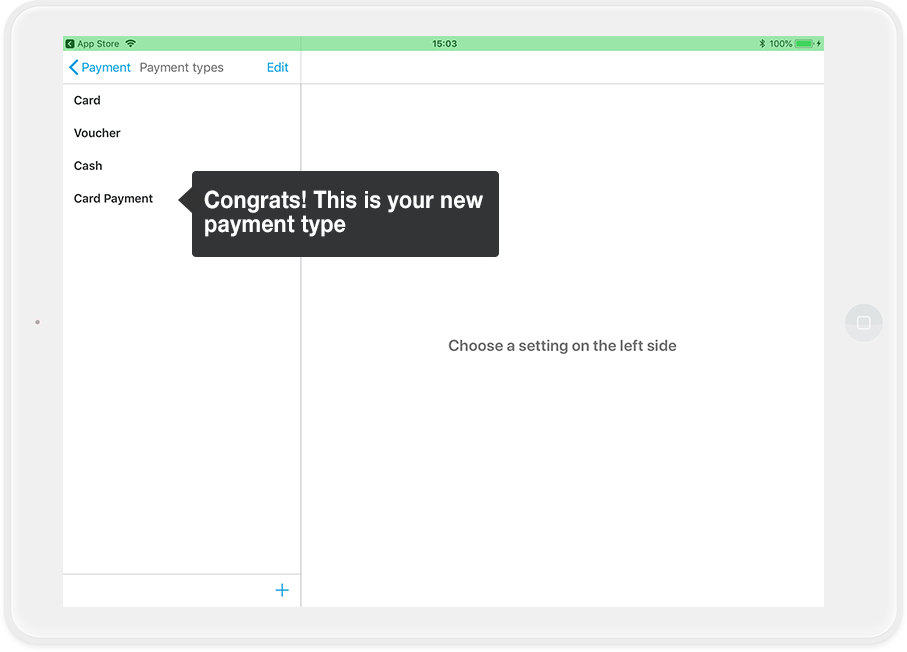
Have you received the welcome letter and also found the entry "Card payment"?
Great, the setup is complete!
Next, make sure to delete the payment method "card" from the payment options, as this one is not linked to the card reader. This way you save yourself from mistakes and annoyances later on. 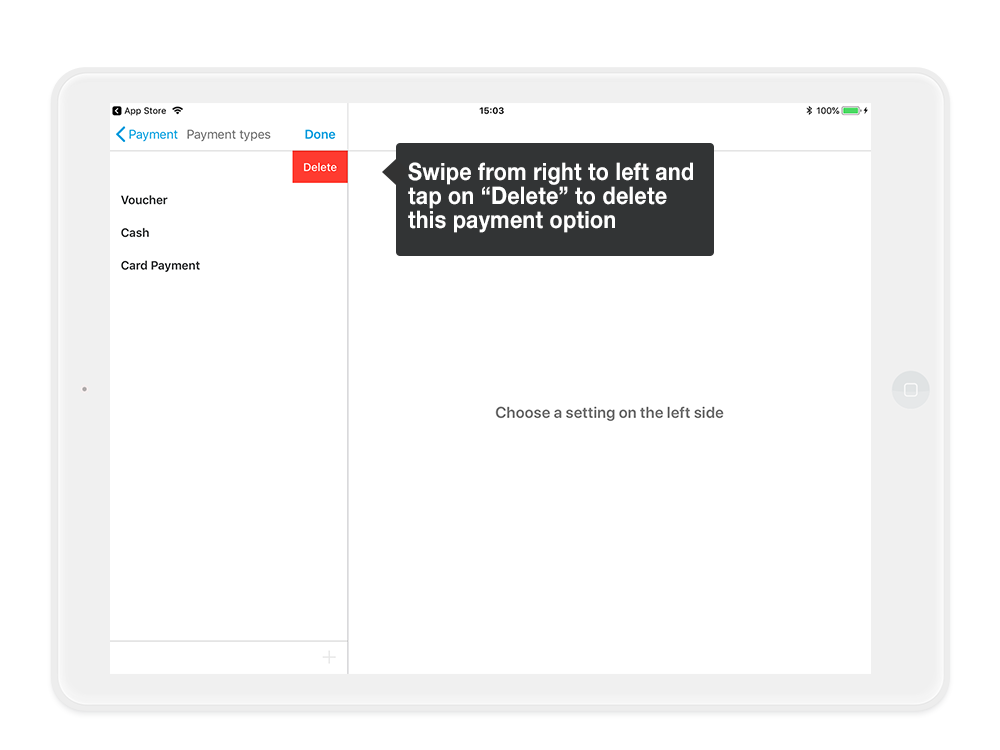
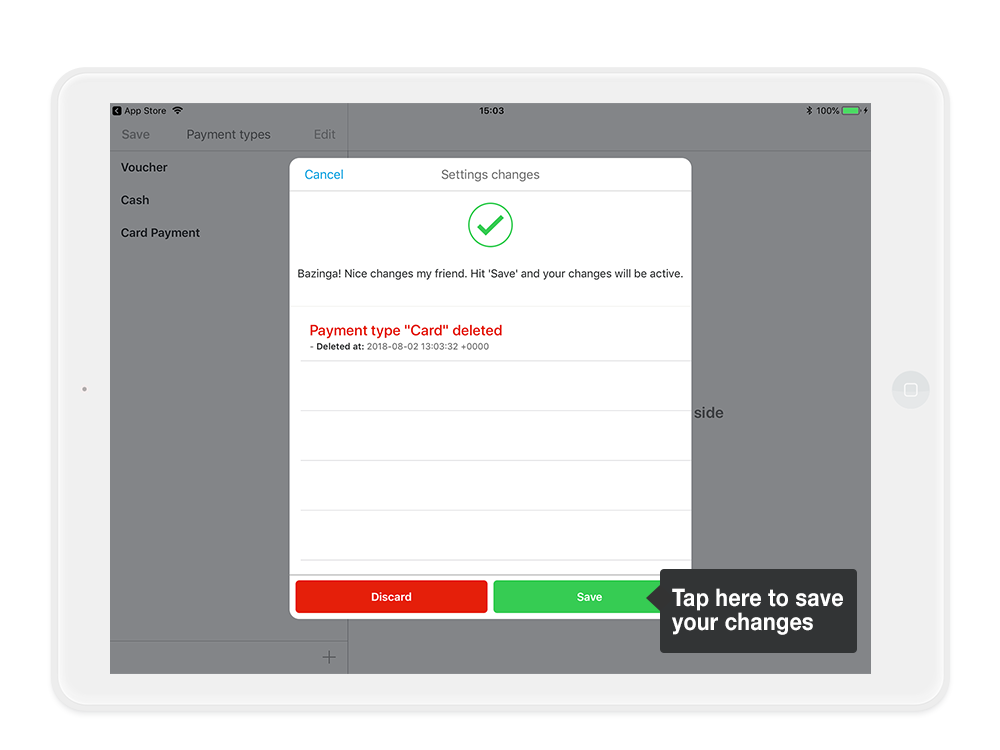
Now you can pair your card reader with your iPad or iPod and accept card payments.
Any more questions?
The "Card payment" entry has not yet appeared in the app, or the Nexi Germany letter has not yet arrived. How much longer do I have to wait?
Please call Nexi Germany at +49 69 7922 4876. Or, you can send an e-mail to help@orderbird.com. In this way, you will be informed about the current status and also if important documents for the completion of the orderbird Pay setup are still missing.
Next step
Finally, we'll show you how to pair your card reader and get started. And that's it with the First Steps :)!