Where can I find my Worldline account information?
Table of Contents
Do you want to check your postal address saved at Worldline, or do you want to add a new user who will have access to your reports?
In a nutshell
- Log in to reports.bambora.com
- Click on the gear wheel in the upper right corner of the overview tab. You will see an overview of your data and the users logged into your account.
Let's go!
- Click on the gear wheel icon in the upper right corner.
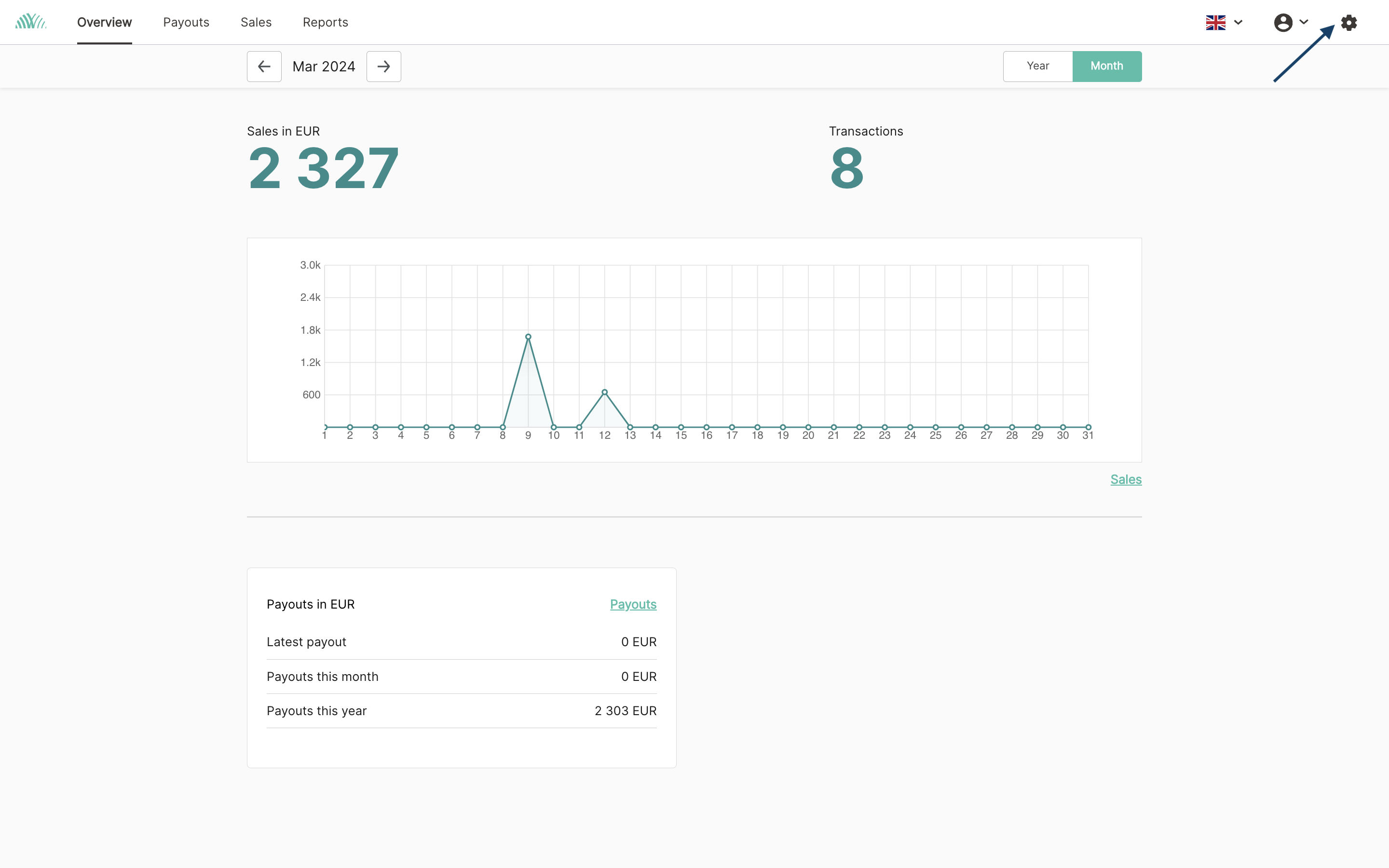
- You now have various options to choose from: General, Accounts, My profile, Support.
General
- In the General section, you can see your company's address, your Worldline Merchant ID and all current users accessing your account.
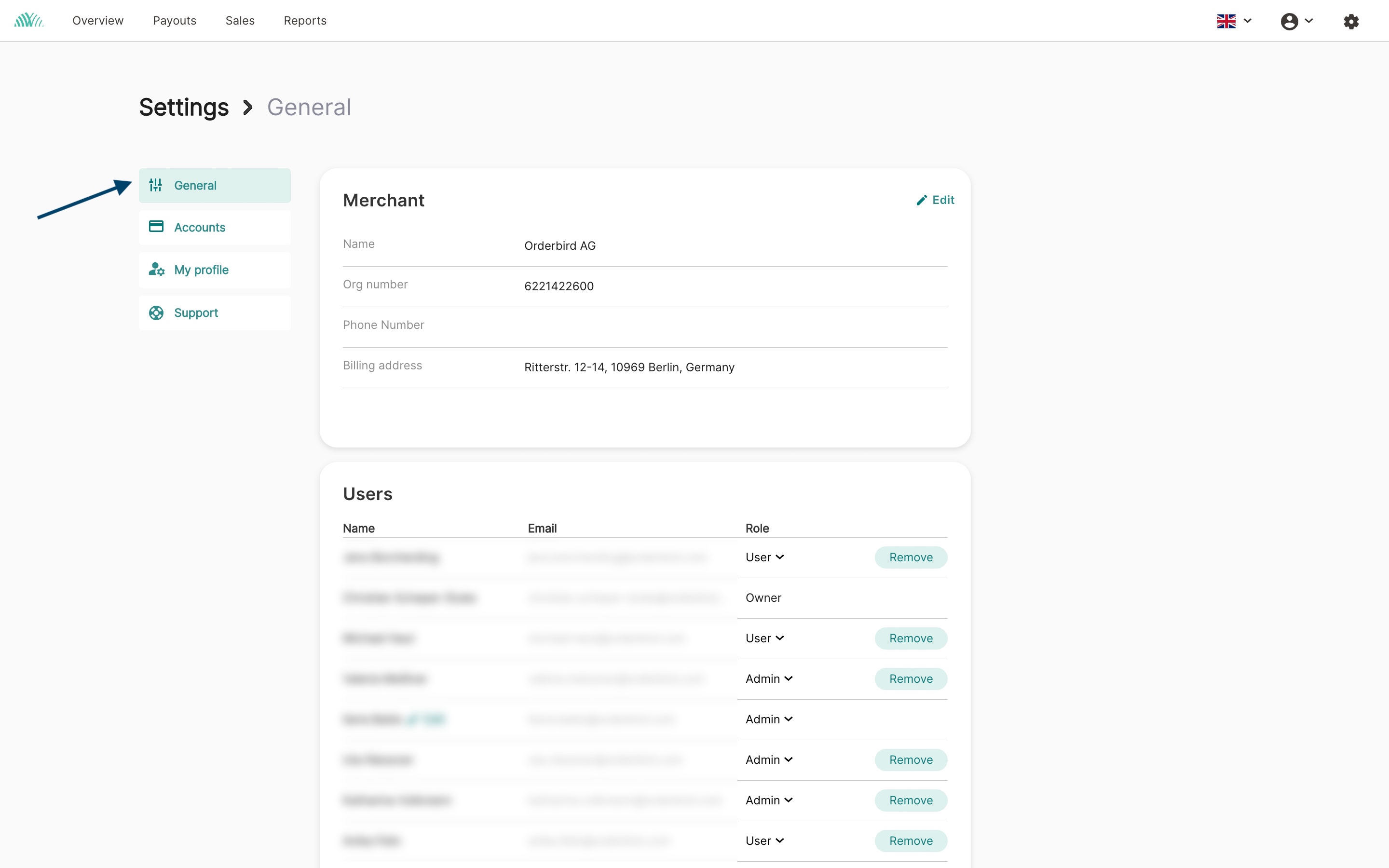
- You can create new users as Admin or simple User by clicking on Add user:
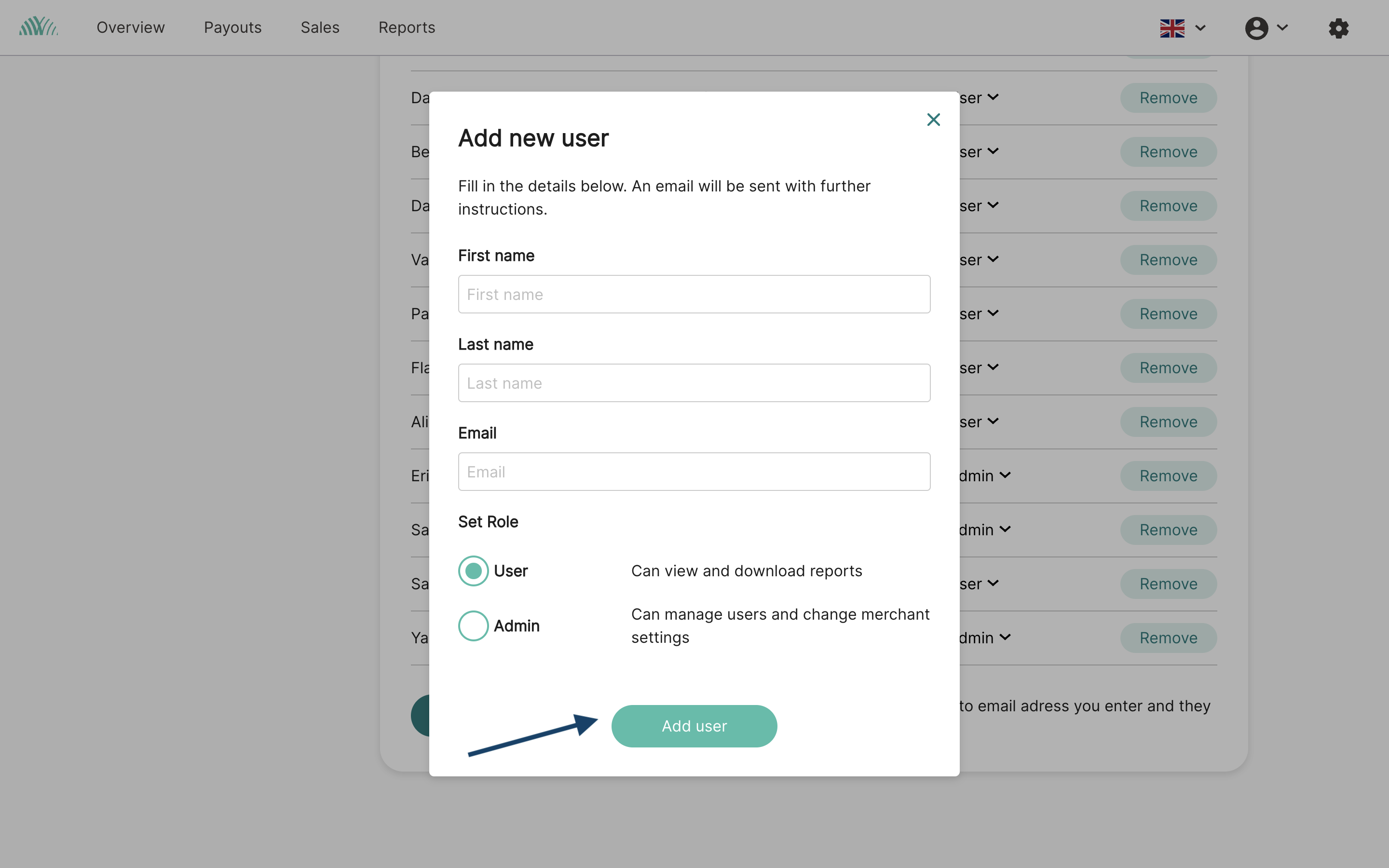
Accounts
Here you will see all your branches if you have several under the same company name.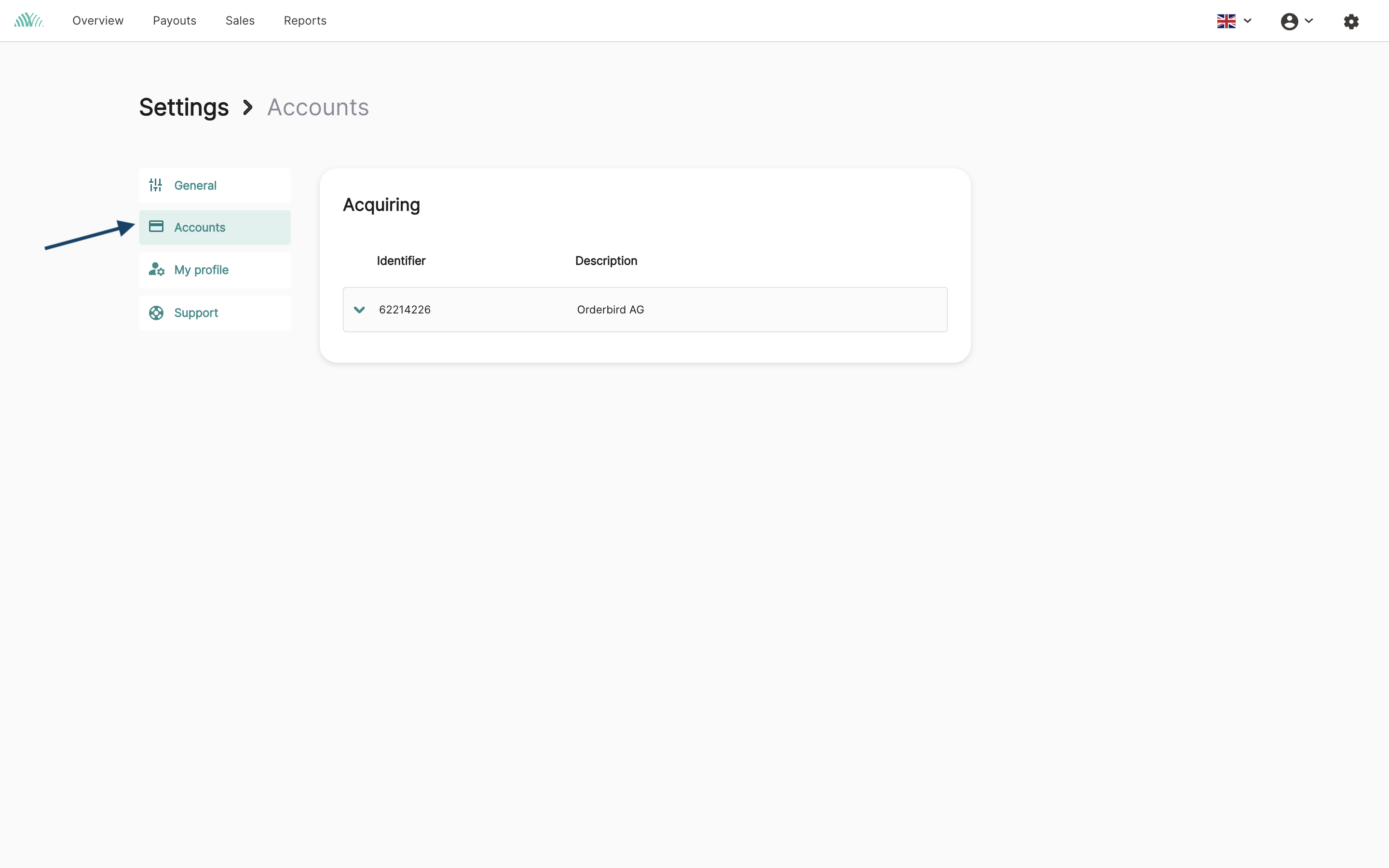
My Profile
- Under User Preferences, can you change your username
- Under Notifications, you can set and turn on the information you want to get an update about
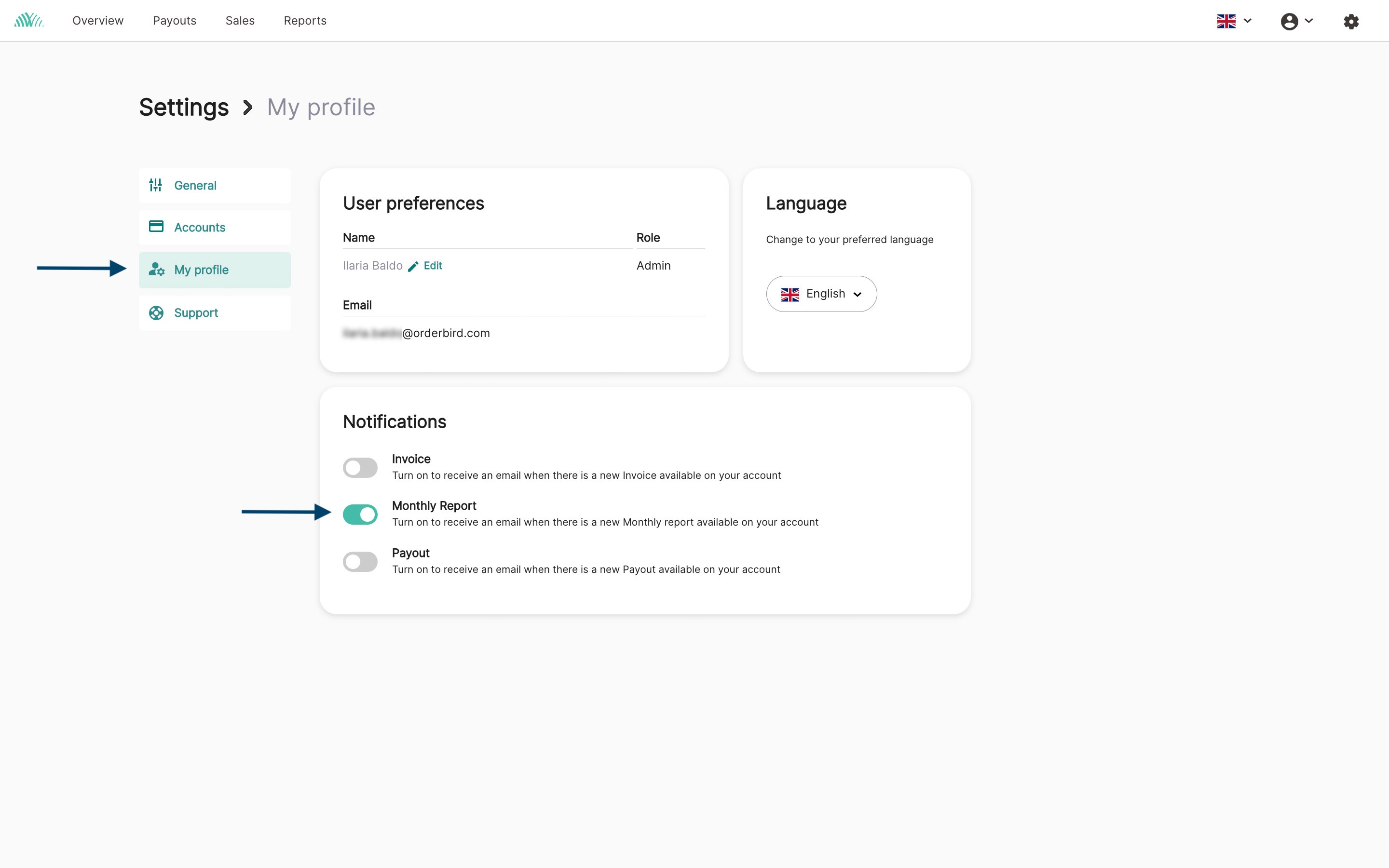
- Under Language, you can change the default language of your Worldline portal:
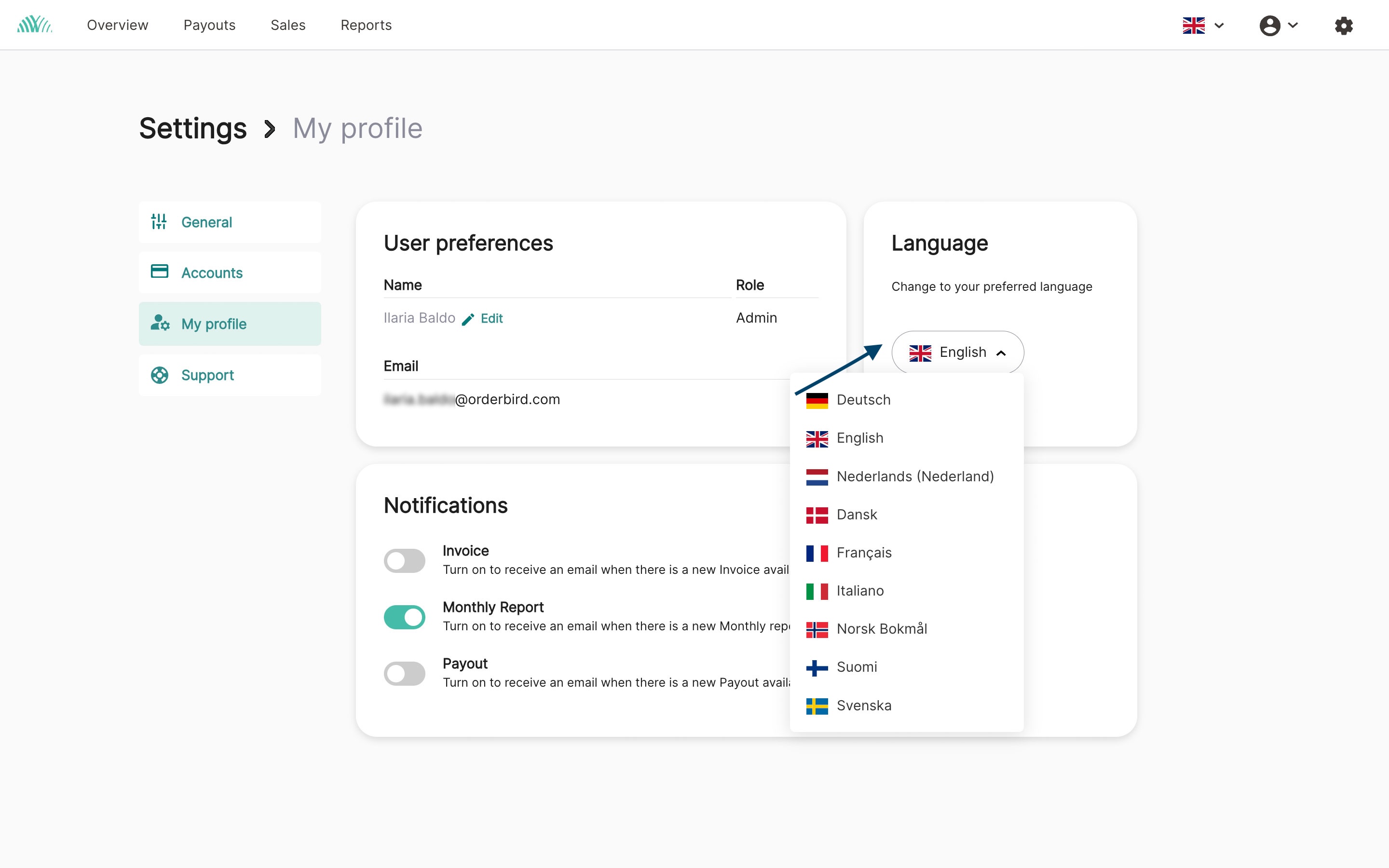
Support
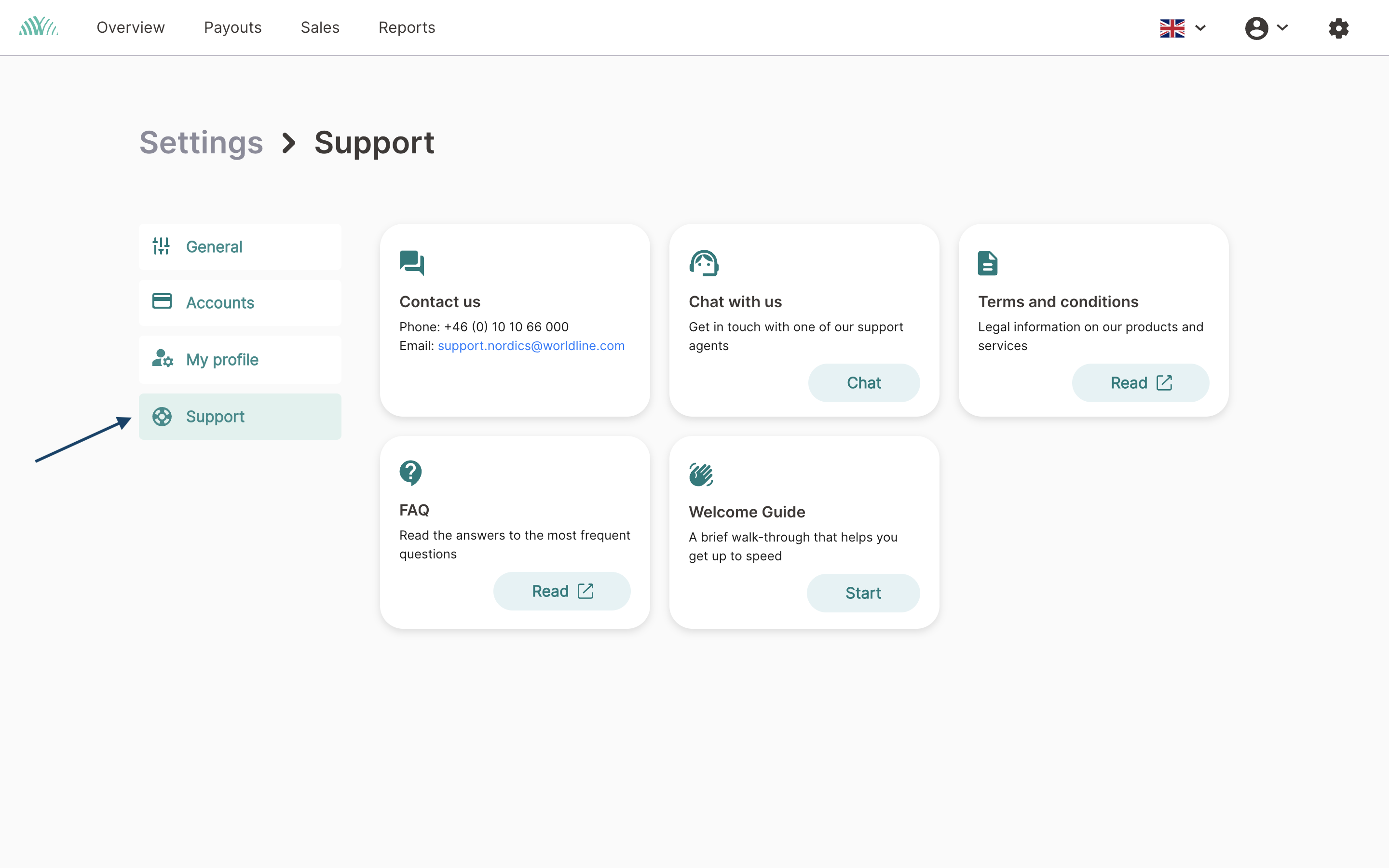
In short: you can just ignore this page if you do not use further Worldline services besides the one with orderbird. And for this, you will receive all the information you need via our support.
If you still have questions, please get in touch with our, and we will take care of the rest: help@orderbird.com!