How can I check my Nexi Germany payouts?
Table of Contents
Nexi Germany transfers your payouts directly to your bank account, where you can track your payouts and their history, checking your bank statement. The payout information shown on your bank statement is also your invoice.
Nexi Germany sends the following invoice information for your payouts via account statement:
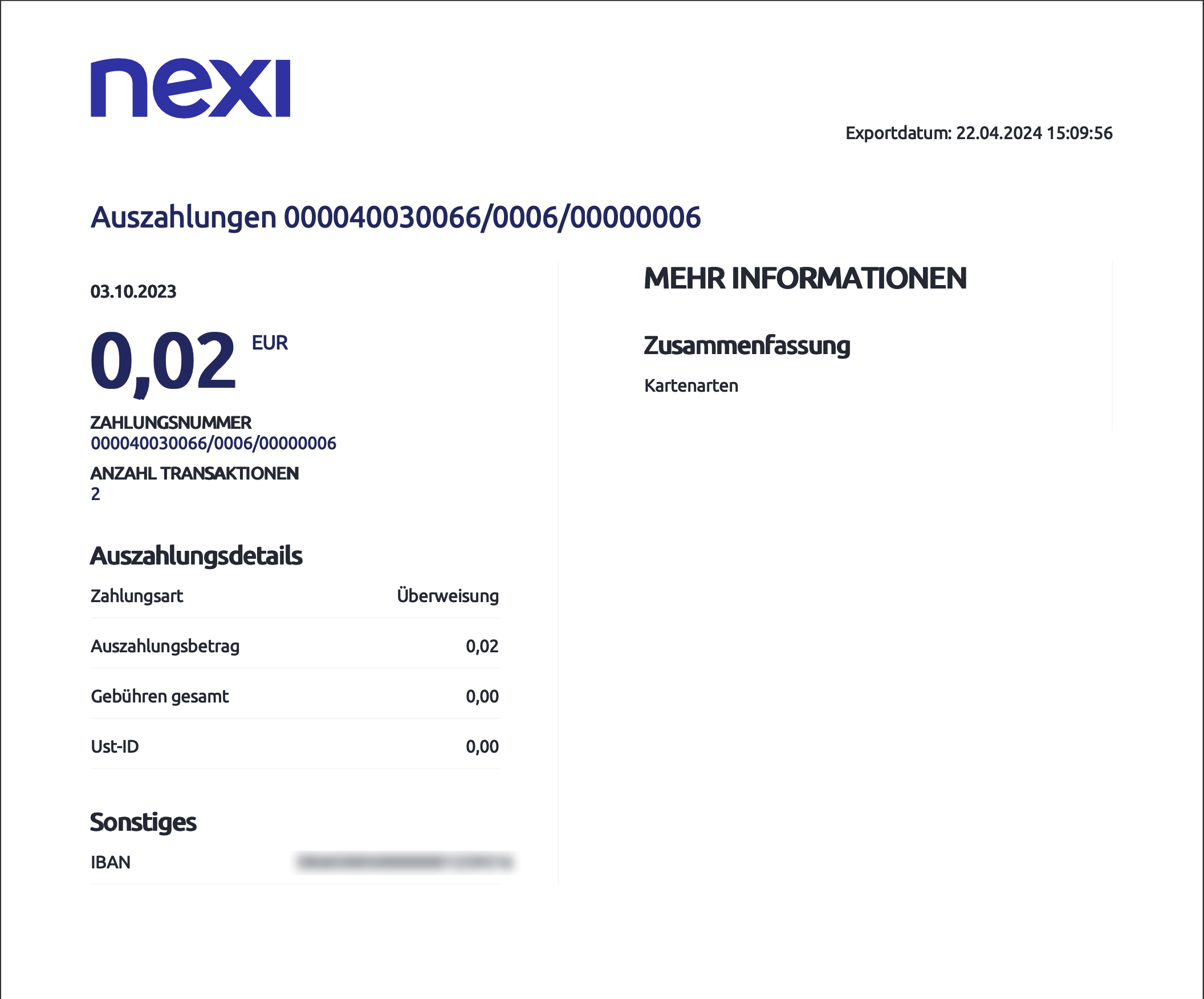
Where can I get an overview of all card transactions?
You can register directly at Nexi Germany, to receive an up-to-date overview of your transactions online: 24/7, 365 days a year!
https://login.nexi.de/en offers you all the essential information about your card payment transactions at a glance - anytime, anywhere, and free of charge for you as an orderbird customer! For example, you can check every day your transactions, export them if necessary and print them out. Simple, fast, and handy.
If you haven't registered for https://login.nexi.de/en yet, please go to “Passwort vergessen?”. You will then receive an email from Nexi with the login instructions. If you do not receive any email from Nexi, please email us at help@orderbird.com and we will send you the registration link!
Good to know: You can get a retrospective overview of your transactions from Nexi Germany for a fee. For this, please get in touch with Nexi Germany directly via mail.