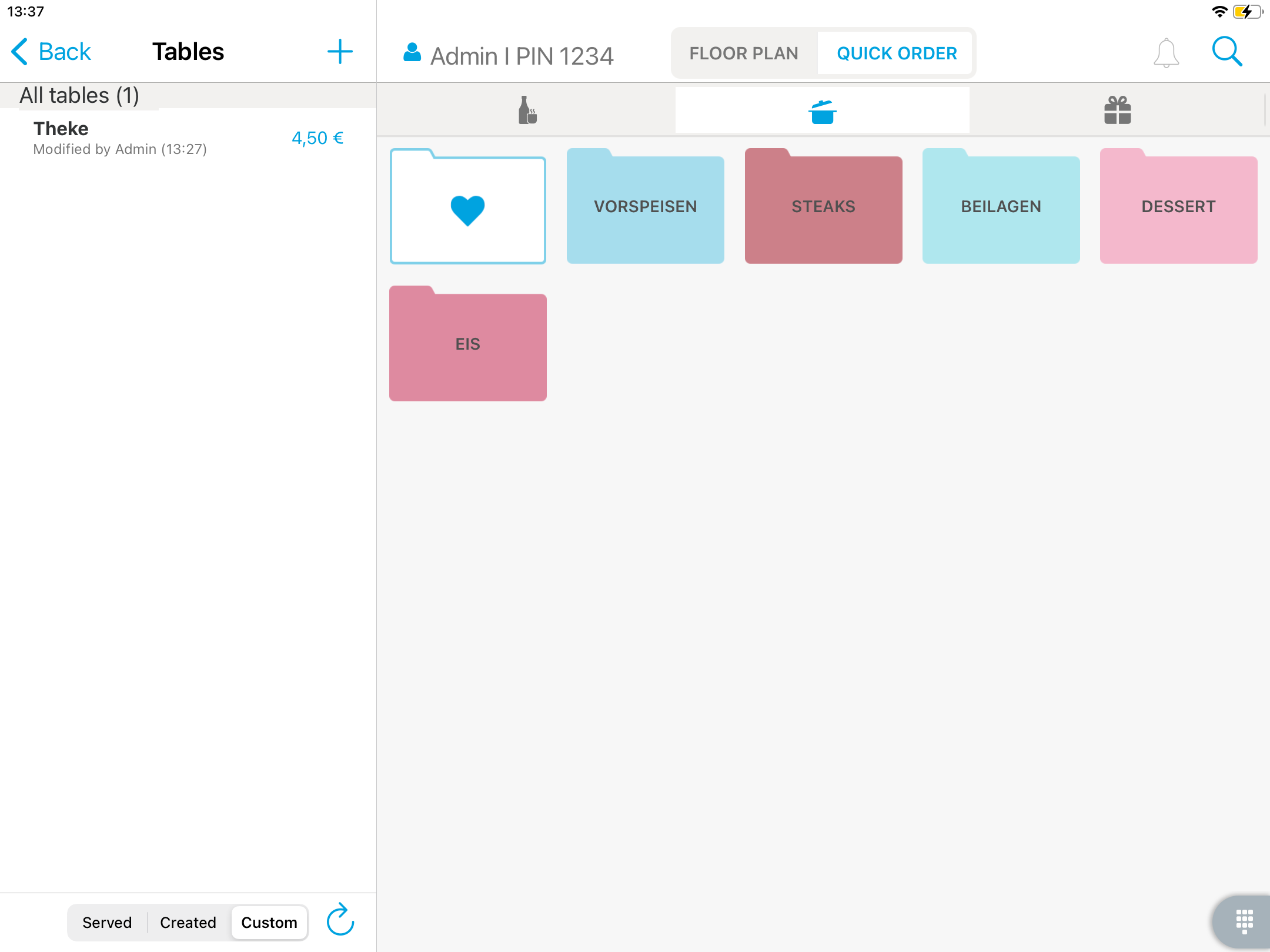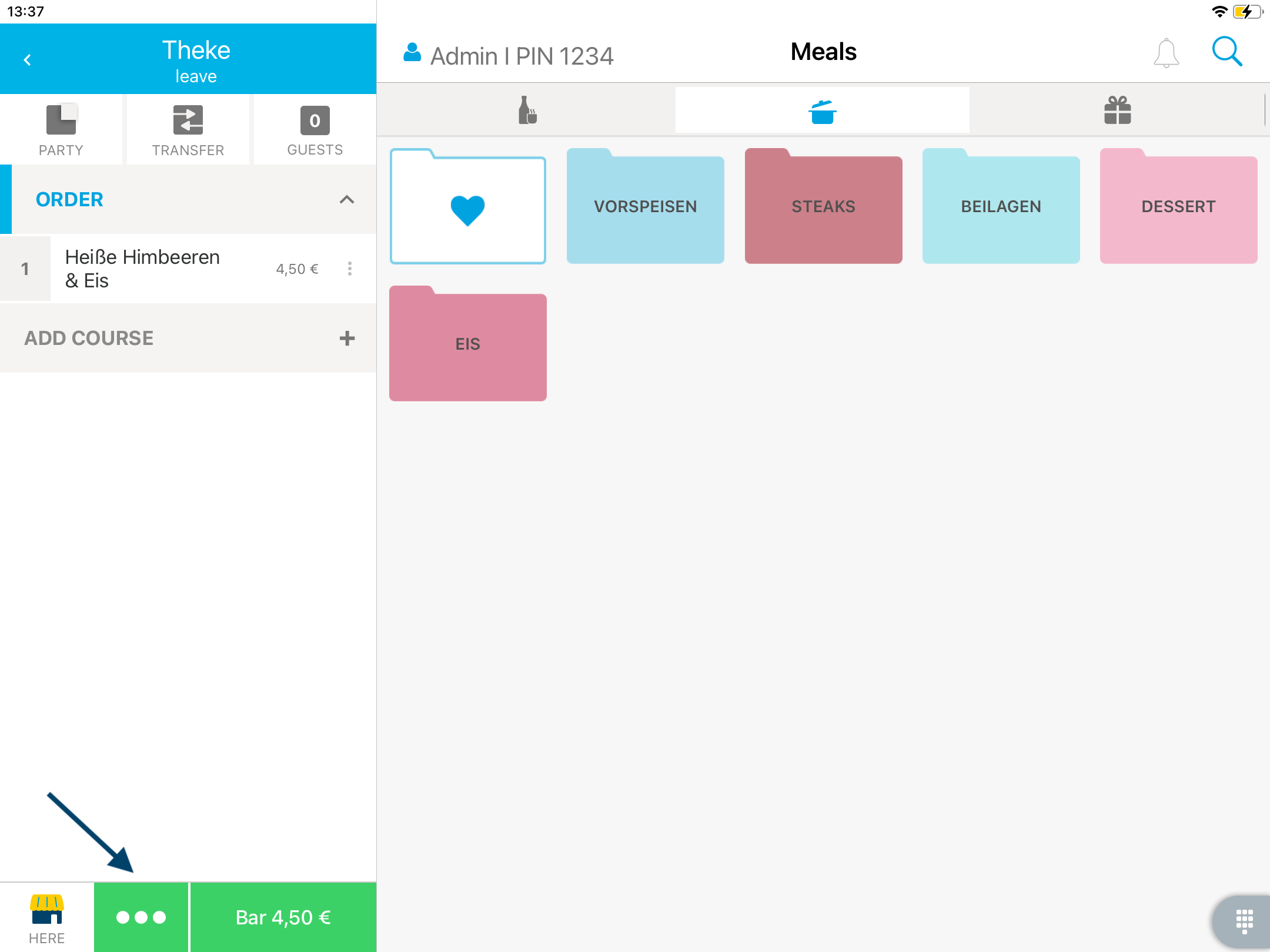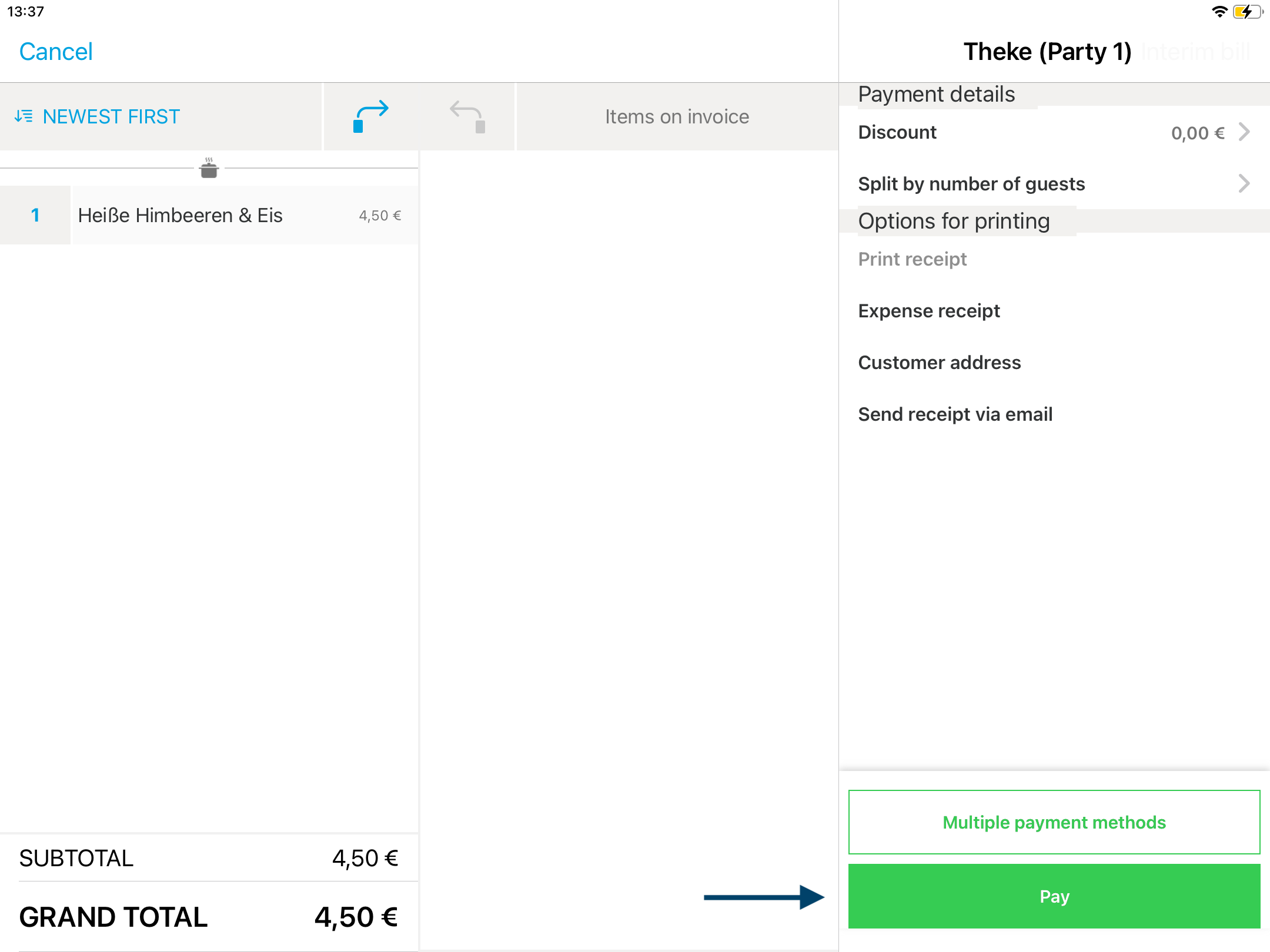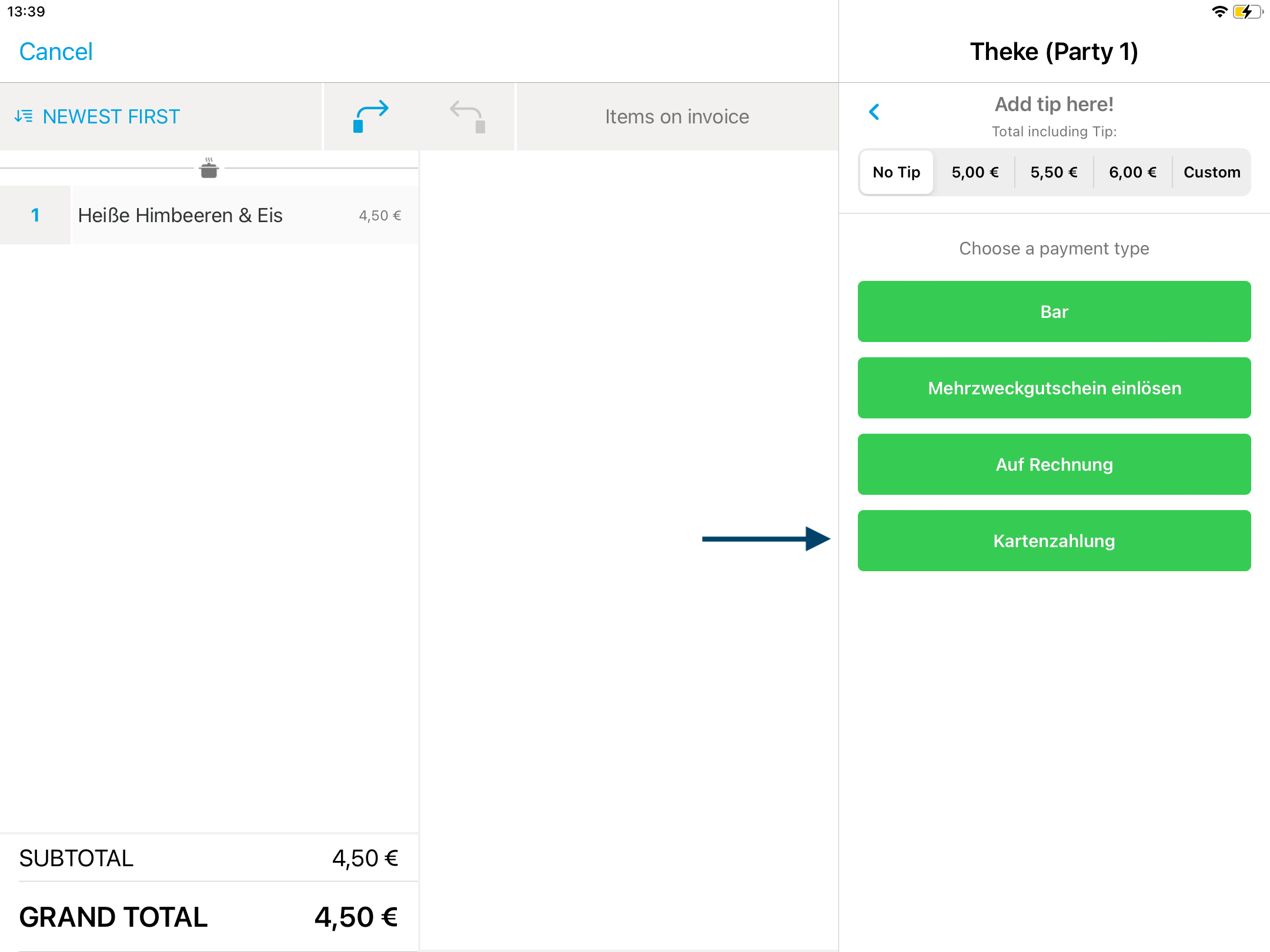How can I run a card payment test transaction with orderbird PRO?
Table of Contents
Would someone like to pay by debit or credit card? With the orderbird card payment, this is not a problem! Here is how it works …
Step by step
- Open the table that wants to pay by card.
- Tap on the green box with the three white dots at the bottom.
You will now see the payment details. - Select "Pay" in the new window at the bottom of the screen.
- Tap on "Card payment." The amount will now be automatically sent to the card reader.
- The card reader will now ask you to present a card. You have four options:
- insert the card into the device from below
- swipe it at the upper end, or
- if the card has an NFC sign for contactless payment, hold it against the terminal.
- NFC-enabled cell phones can also be accepted as a payment options.
- Now all that is left is for your customer to authorize the payment by PIN or signature (with the finger on the iPad).
No PIN for NFC payments?
Contactless payments of up to 50 euros are generally possible without a PIN in Germany, for Swiss customers even up to CHF 80. However, the limits can vary depending on the bank and a PIN is sometimes required for security reasons.
- The payment is approved as soon as “Payment successful” is displayed.
- Done!
Any more questions?
What do I have to consider when reopening a receipt/table that was previously paid by card?
You reopen a receipt/table paid by card just like any other receipt/table. Take a look here: How do I reopen a receipt?
Don't lose your money
If you reopen a receipt/table paid by card, the money will be automatically charged back to the cardholder. It is, therefore, indispensable for you to recharge the billed amount. Otherwise, you will lose the money!
How can I make a test booking?
Book an item exactly as described above and then pay by card. If you then reopen the receipt/table, you will cancel the card payment: You just made a test booking!